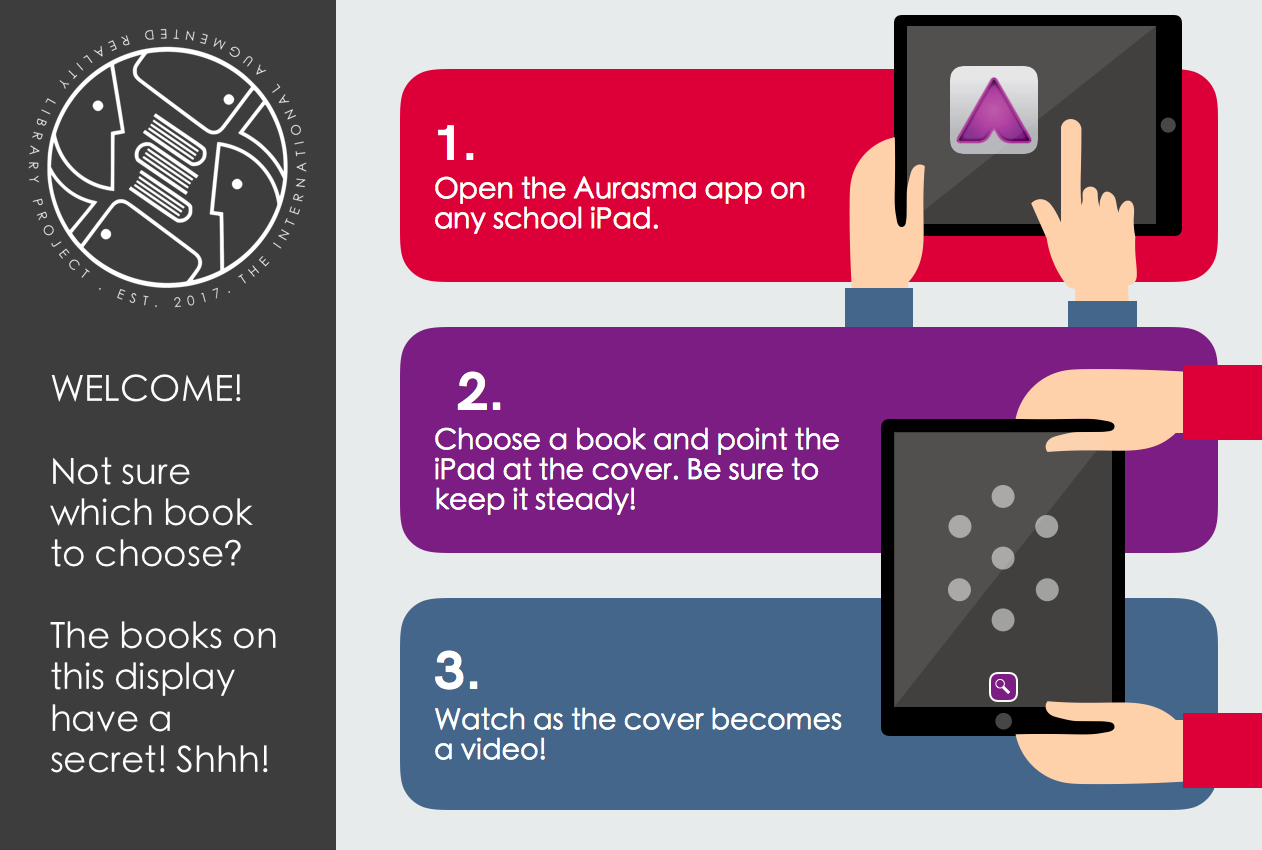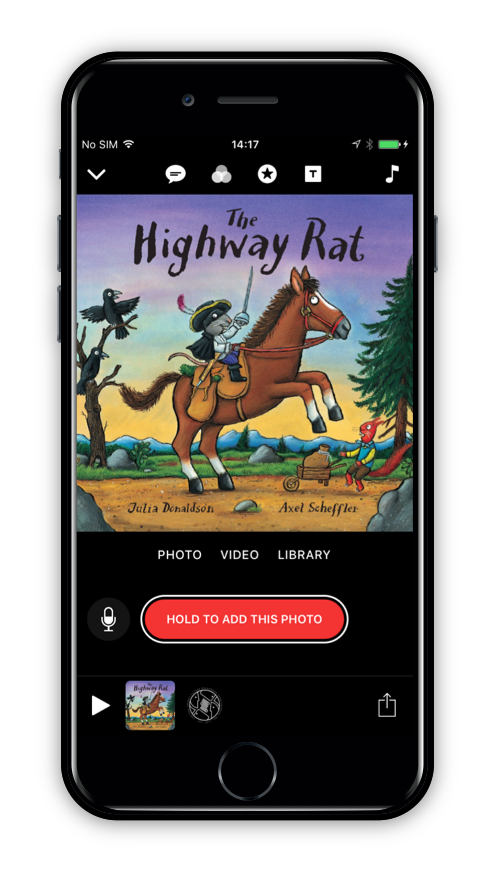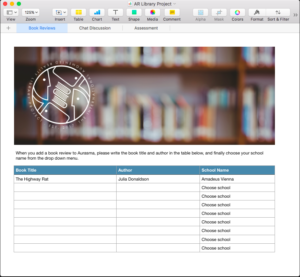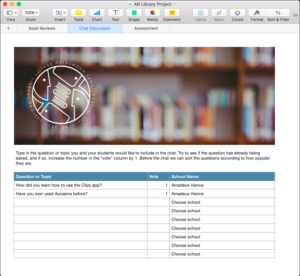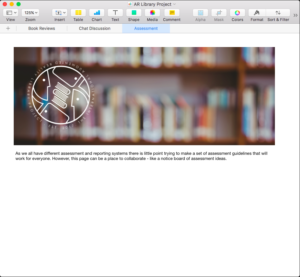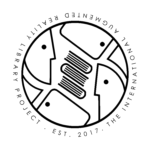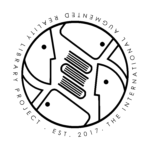The AR Library Project
The International Augmented Reality Library Project. Est. 2017
Description: This is a collaborative project between ADEs and their schools in Europe. Students from five primary/elementary schools will create short book reviews using the Clips app by Apple. These clips are then shared via Aurasma using the book covers as triggers.
Goals: The goals of the project is to break down the walls of the classroom for students, and also the walls of the school for teachers and administrators; allowing them to see the possibilities of future, deeper collaborations.

Initial Setup: Each participating school will create two accounts – a project coordinator account and a student/viewing account. All student mobile devices will be signed up to the student/viewing account. All auras (videos linked to triggers) will be published on the project coordinator account. The coordinator will then share their “private auras” through the “Share Campaign” option in their account settings.
Participation: The start of the project is September 2018 – the start of the year according to our school calendar – however by virtue of the project itself the start date isn’t as important as is the first live chat. I’d like to propose that we work towards a group chat, with students/teachers/admin participating, using Skype or Google Hangouts etc. sometime before Christmas. That gives 12 weeks according to our school calendar. There will be a sheet in the iCloud Numbers file where we can put together discussion prompts and questions so everyone is ready for the chat.
- Book Review tab
- Chat Questions tab
- Assessment Ideas tab
Resources: Here are a few resources to support the creation of the Clips and publicise the project. I will share the iCloud Pages document of the poster also through iMessage. The small logos can be used at the end of the Clips videos.
- large
- Small
- Transparent
- Large
- Small
- Transparent