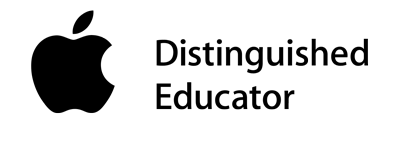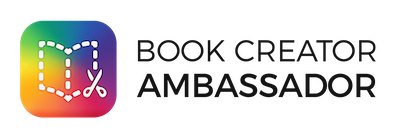Last post I wrote about how we are using Groups Courses to share our learning with the school community, including parents. This post I want to write about portfolios.
We are a PYP school so portfolios are an integral part of our inquiry cycle. Portfolios are about making thinking visible and giving students the opportunity to present their findings. They are a central place for collecting, currating and communicating our thinking and learning.
After a bit of trial and error I think I will have all students create 1 portfolio called “Grade 1”. Students can then post media, documents, and pages with the Unit of Inquiry prefix, number, and title.
Important features I know about so far:
- Can reorganise portfolio items easily
- Can drag and drop files straight from computer and then edit if necessary.
- Can create pages where students can write directly in Schoology, insert media into text, and even edit HTML.
Note: When you drag and drop files directly onto the web browser it will have a generic cover image – this can be easily edited by opening the portfolio item and changing the image.
Students can open their portfolios with single subject teachers and create similar entries.