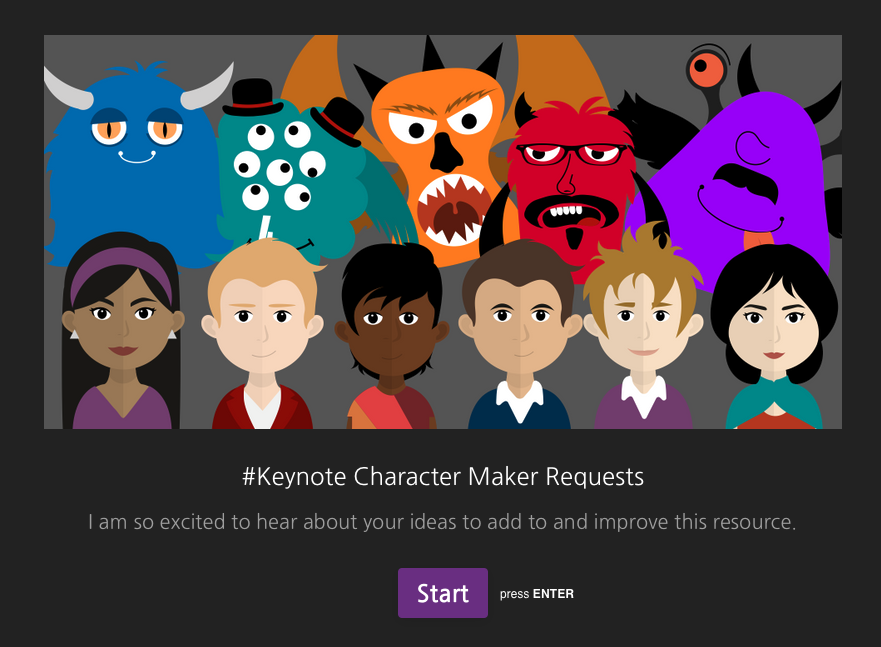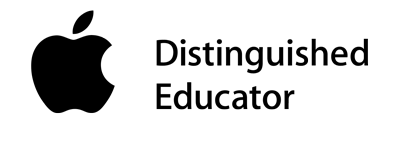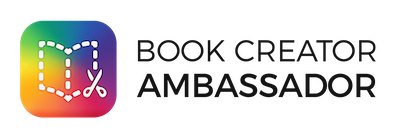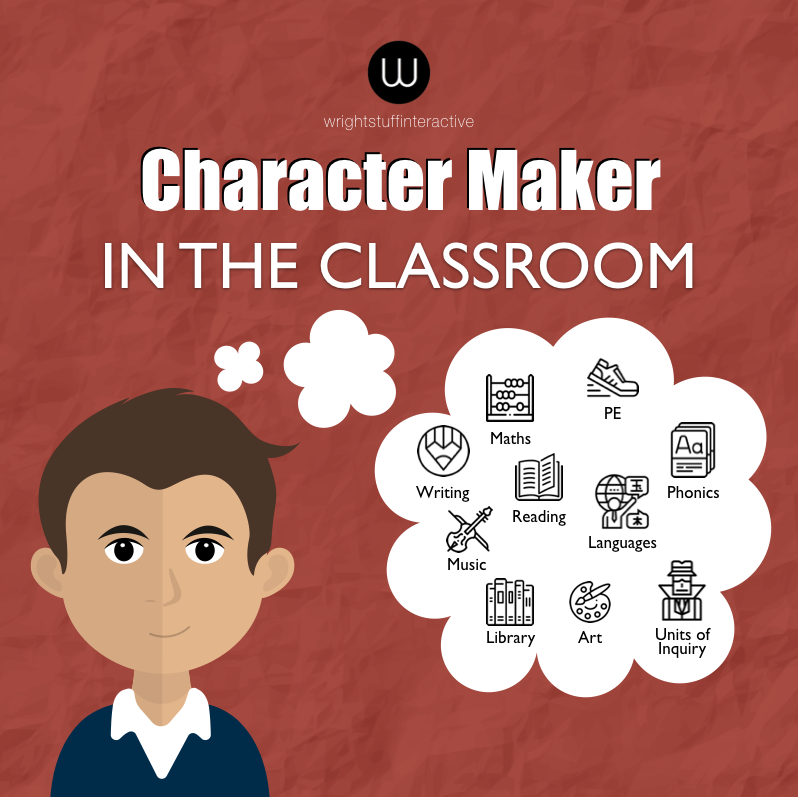
How have you been using #MyKeynoteCharacter and the #MyMonsterCharacter in the classroom? Have you or your students got some good ideas about other elements you’d like to make specific projects? This is the place I’d like to gather success stories and hear your requests!
For requests, please click on the image below and fill out the online form.
To see examples from educators around the world, have a look below. Click on the embedded tweet to link with the user so we can develop the community further – the #adecommunity is amazing. They meet each week in each region with our region EMIEA coming together Tuesday nights on Twitter using the hashtag #AppleEDUchat
I will be editing this blog post as I hear about how the files are being used. Just tag me on Twitter @MrsLauraW.
LITERACY SKILLS
We used @MrsLauraW’s #mykeynotecharacter and @ChatterPixIt to compare and contrast a book we read together. We shared on @Seesaw and later we’ll use our #booktalk to comment on each others’ posts. #d181proud pic.twitter.com/TedQWEQEx1
— Bethany Martino (@BethanyMartino1) September 18, 2019
LANGUAGE LEARNING
Students learn to describe their appearances using the #MyKeynoteCharacter by @MrsLauraW. Thanks for sharing it such awesome template! #His_learning #MandarinLearning @HISPriMandarin @AppleEDU #ADE2019 pic.twitter.com/YZ6nsANCCH
— Vickyyheng (@vickyyhengg) September 27, 2019
How do idioms translate from one language to another?
Using #Keynote Ss created versions of popular idioms to see what would happen. #AppleTeacher #AppleDistinguishedSchools Try it and tag your creations with #WhenChickensHaveTeethChallenge pic.twitter.com/O8DUPLeKQ4— Spanishwithmsbenson (@Spanishwithmsb1) September 27, 2019
TECHNOLOGY/DIGITAL CITIZENSHIP
Ss used @MrsLauraW #mykeynotecharacter to create an avatar and used them to replace their @Seesaw premade icons. #d181proud pic.twitter.com/uKSzlrT6tz
— Bethany Martino (@BethanyMartino1) September 17, 2019
@MrsLauraW year 3 created their own @Seesaw icons with you monster maker keynote. They loved it! @AppleEDU #everyonecancreate #ADE2019 pic.twitter.com/3ueI3Hdrpo
— Ann Jacobs (@ICTjufAnn) September 9, 2019
How cute are these avatars?! @KarynTeaches 3rd grade Ss created there own avatars in #keynote and will make them their icon in @Seesaw. Thank you @MrsLauraW for an awesome template! @winnetka36 @jpfefferCI @AppleEDU #we36 #cipride26 #myKeynotecharacter #AppleEDUchat pic.twitter.com/dBbRJJMo9C
— Amy Banas (@abanasTIS) September 3, 2019