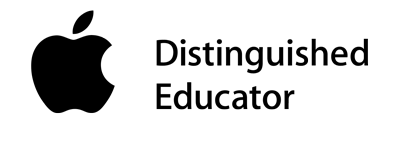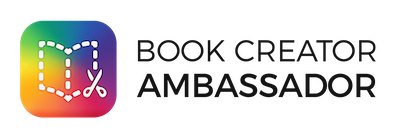One of the best ways to show you know how to do something is to teach that skill to another. In Grade 1 we like to record our learning and exhibit our understanding by making short video tutorials. In our classroom we have an iPad for each table (3-4 students) with Explain Everything installed. This amazing app is very versatile and can be used in Math and all across the curriculum. Students follow our research/process model called the Super3: Plan, Do, Review.
Plan
After learning and practicing this skill we come to a point of assessment of learning. I break the class into pairs and give them each a question. They know the strategies to answer the question and create a picture board showing each step.
Do
The first part of making their tutorial is creating the title and ending page. Student can do this digitally using DrawPad or Paper53, or with regular art materials and then photograph it.
With teacher support, students then recreate their plan in Explain Everything: combining pictures, narration, and live recorded gestures which in this case is writing.
We the export the video and include it in our digital portfolio. These videos can also be shared and commented on by others. In the 2015-16 year students will be sharing their tutorials with other students around the world and commenting on videos they have made.
Review
The last part of the process is review. Stduents have a generic review template that they are familiar with that is based on Peter Pappas’ Taxonomy of Reflection. The questions and terms have been modified for Grade 1 but the principles are the same.
Here is an example from last year: