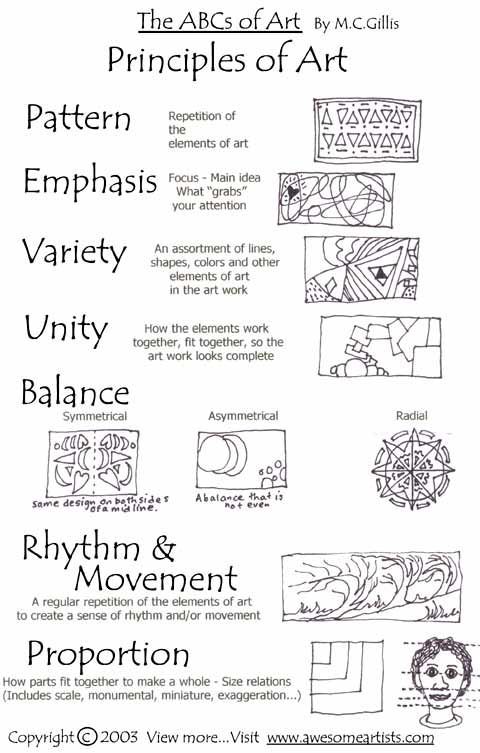
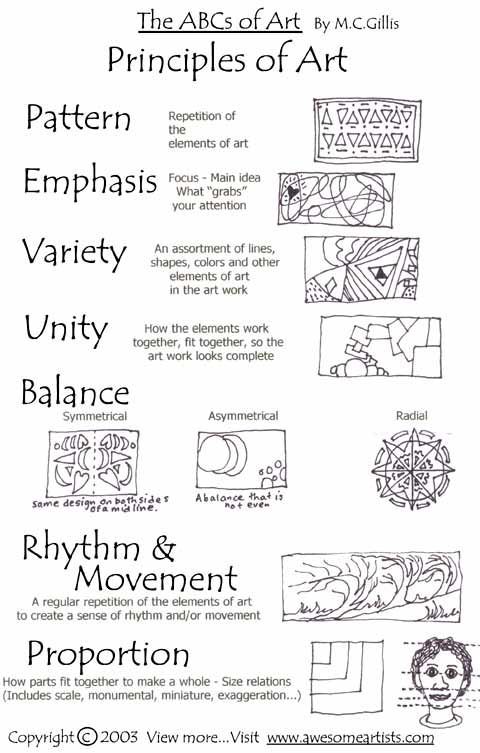
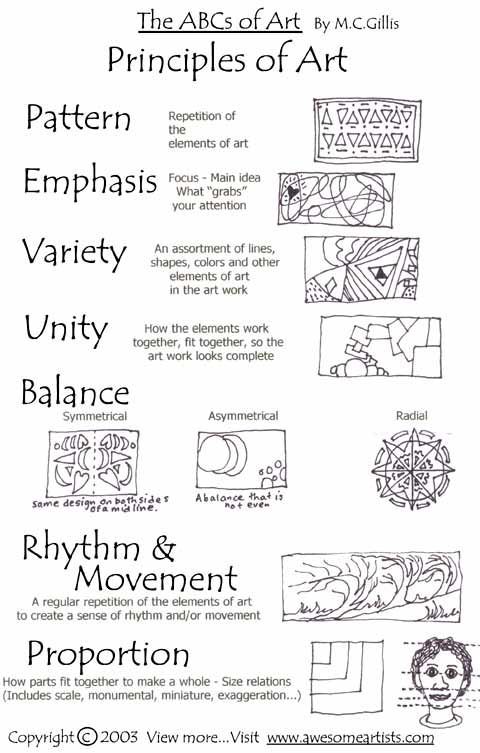
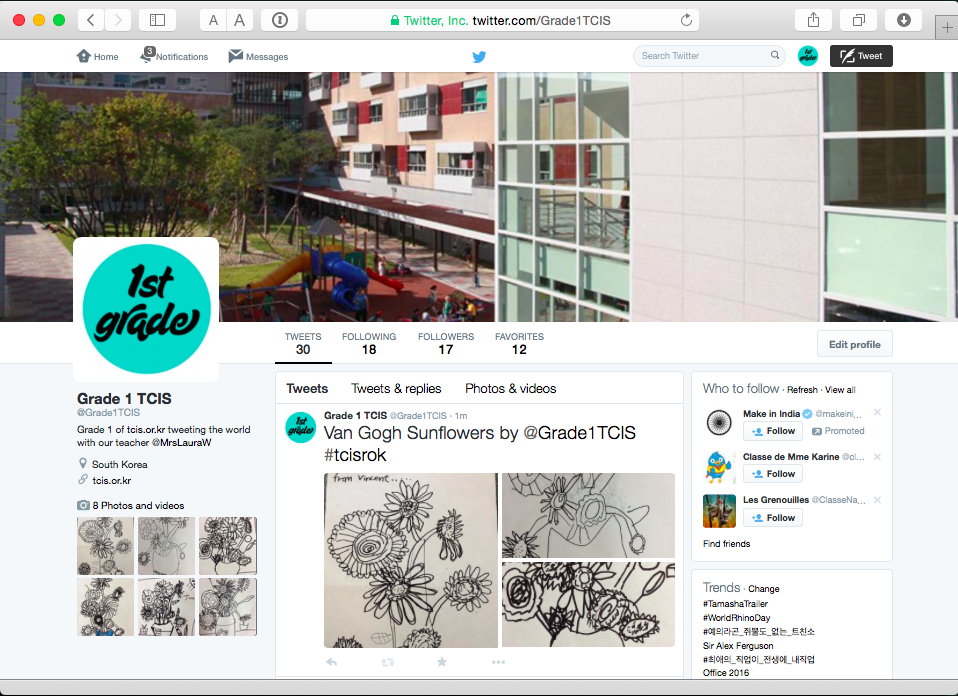
Follow us @Grade1TCIS and @MrsLauraW

Toward the end of last year my husband and I took the somewhat crazy step and bought iPads for my classroom… I know, I know… what? As a dear friend once told me, “I know what I want, and I want it now!”
Impatient much? Yes I am and just a tiny bit stubborn (I will deny I ever said it).
Four iPads, plus my older sons who was in the class made five. A very nice number for 10 students. This year however my class has increased to 14 so instead of one between two we have one iPad per table (3 or 4 students). It isn’t ideal but certainly better than nothing.
I also put my hand up to pilot Schoology eportfolios. As I said in a previous post this hasn’t been the joyous experience I was hoping it could be yet I am still glad I said it and we are powering on!
Having only four iPads makes Schoology an impractical vehicle for recording content straight in the platform. To record something in the app or through Safari would require students to login and out every time they want to use it. This might be achievable for older grades but for Grade 1 students this uses up too much precious learning time. So… to make this work we have had to make a little modification: instead of students posting directly into Schoology they will make their portfolio in BookCreator and then post it to Schoology at the end of the unit as a complete book. Here are the first three pages we have made cover, unit overview and author info, and our first double page of student work. Notice the little audio sign in the third image? BookCreator allows you to create and insert audio annotations right in the app.
This means that multiple students can create and curate content on the one device without logging in and out. It doesn’t have that ‘live learning broadcast‘ or direct feedback as you learn that a blog would have but issues of student protection are currently being discussed at our school so this is what we have. That said, Schoology portfolios is only in its first year and knowing Schoology, they will be making improvements before too long.
One of the best ways to show you know how to do something is to teach that skill to another. In Grade 1 we like to record our learning and exhibit our understanding by making short video tutorials. In our classroom we have an iPad for each table (3-4 students) with Explain Everything installed. This amazing app is very versatile and can be used in Math and all across the curriculum. Students follow our research/process model called the Super3: Plan, Do, Review.
Plan
After learning and practicing this skill we come to a point of assessment of learning. I break the class into pairs and give them each a question. They know the strategies to answer the question and create a picture board showing each step.
Do
The first part of making their tutorial is creating the title and ending page. Student can do this digitally using DrawPad or Paper53, or with regular art materials and then photograph it.
With teacher support, students then recreate their plan in Explain Everything: combining pictures, narration, and live recorded gestures which in this case is writing.
We the export the video and include it in our digital portfolio. These videos can also be shared and commented on by others. In the 2015-16 year students will be sharing their tutorials with other students around the world and commenting on videos they have made.
Review
The last part of the process is review. Stduents have a generic review template that they are familiar with that is based on Peter Pappas’ Taxonomy of Reflection. The questions and terms have been modified for Grade 1 but the principles are the same.
Here is an example from last year:
The more I think about Schoology the more I am feeling… limited… by the platform and privacy restrictions. The global audience is the motivating element behind digital publication and when it is taken away so is that spark.
I am of course going to continue my Schoology trial. I simply wanted to share some of my early reflections. Hopefully as students learn to login independently some of these early kinks will be ironed out.
Just read this interesting Edutopia article about social media in elementary… Writing rarely extends past 144 characters at the start of the year… maybe…
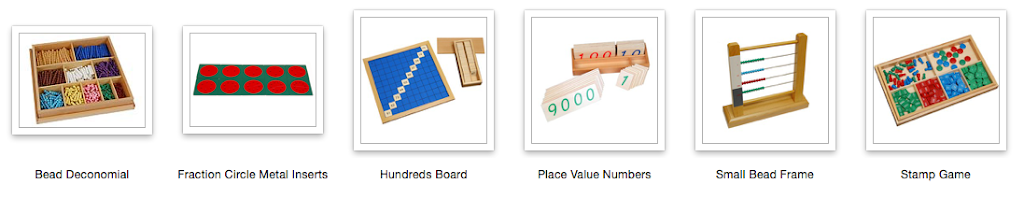
As you might be able to tell I have a new fascination with all things Montessori and rather than reading what other people say about it, I’ve gone to the original books by Maria Montessori herself (English versions translated from the Italian). Here a few learning resources I am purchasing this year for Maths.
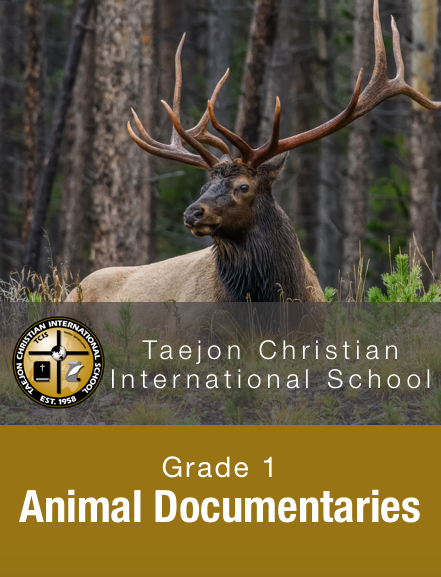
“I don’t really like writing,” said one of my particularly uninhibited students towards the end of last year, “no one ever sees it… it doesn’t seem very important.” At the ripe old age of 6 this student constantly surprises me and today she really hit the nail of the head. We are constantly giving our students work and tasks that have a acutely limited audience and little real world significance. For our second last unit of 14-15 school year we made an iBook of student created documentaries on animals they were interested in an attempt to combat this early elementary apathy.
Students worked with me in pairs or independently on their documentary. The first assessment of the project was to draw a picture of their animal making sure to include as many details as they could. Then after a short group discussion the students searched for information to answer a short list of generic questions the class had agreed on. The first few questions required simple responses while as the last two were more open ended, allowing for differentiation according to student ability. Students search for information within books from our school Learning Commons (collated by our Teacher Librarian) and also from a few websites with age appropriate content curated on a Pinterest Board I put together.
Students wrote answers to the questions and this became the second assessment of the project. Student then participated in a teacher conference about their ‘script’ and how they would divide it up for each group member when necessary etc.
Students then search Creative Commons images from Flickr.com to illustrate their script. We used the Typic app to brand each image with the Creative Commons logo and link to the image on Flickr.com.
Even though this took longer than I would of liked – the discussion around academic honesty and digital integrity was fantastic.
It is a little late but it is now published on the iTunes store, for free. We hope you like it and if you would like to leave any comments we would be very excited to receive them.
What goes into the PYP portfolio? This is very closely aligned to assessments.
Research:
Here is my current thinking:
Portfolios include summative assessments but also have to include documentation about the learning and thinking that is occurs up to this point (formative assessment). As part of my professional learning plan (our school calls them LEAD goals) I am researching and using pedagogical documentation practices to make student thinking visible. This means portfolio items will be both student and teacher created (but always student centred!) Sometimes entries will be individualised and other times will be reflective of whole class experience. Its also important to include student action. Planning must also be flexible so this is by no means set.
UPDATE: After speaking with my coordinator I am going to have this list as a suggested inclusions as the PYP portfolio only needs to have one sample homeroom teacher chose, one sample the student chose, and one sample from each of the specialists. (September 2015)
UOI 1: How We Express Ourselves
UOI 2: How the World Works
UOI 3: Where We are in Place and Time
UOI 4: Who We Are (in review)
UOI 5: Sharing the Planet (in review)
UOI 6: How We Organise Ourselves (in review)
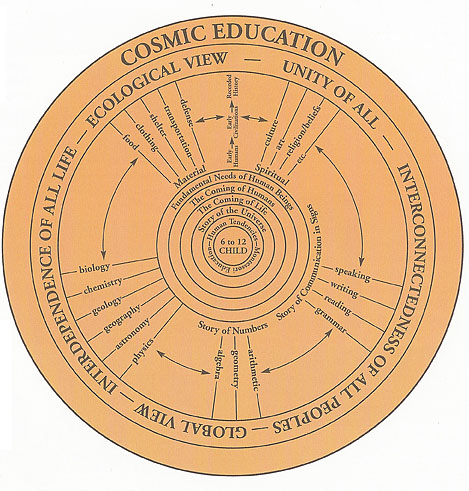
There are many different ways to learn. Howard Gardner points to different intelligences, Loris Malaguzzi describes 100 languages, Mark Wahl sees animal temperaments… Being an educator does not mean we simple deliver content, it means we are researching theory, hypothesising results, experimenting with materials to provide students with experiences that lead them into knowledge. In this journey to provide my students with these type of differentiated learning experiences, I have been reading research and documentation on the Montessori Method. Here are my notes and links to Evernote pages*.
Dr. Maria Montessori: a life in bullet points
Here is an interesting documentary about Montessori’s life, personal and professional, and how it shaped many of her theories.
Here is a great drawing/explaining short film about the Montessori Method
Here is a Forbes article and related article) highlighting the inquiry quality inherent in Montessori education and how student questions are valued above the product of learning… All sounding very IB 🙂
Here is the Cosmic Education and PYP diagrams – some interesting similarities.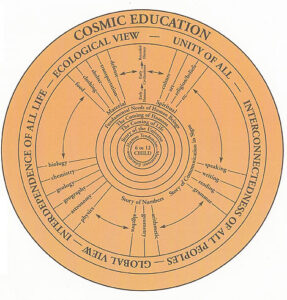
Here and here are explanations of each of the materials/presentations I am interested in adapting for my classroom – presenting as a provocation. It is interesting to note that many teachers I encountered in my investigation advocate giving student ample time with the materials before guiding/facilitating students toward meaning.
These hands on experiences are sequenced from concrete to abstract – it’s called the “Path to Abstraction” – I love how this is phrased – it is essentially what education should be: supporting students towards independence!
* Evernote files are a work in progress and I am thinking of changing them into Pinterest Boards.
Last post I wrote about how we are using Groups Courses to share our learning with the school community, including parents. This post I want to write about portfolios.
We are a PYP school so portfolios are an integral part of our inquiry cycle. Portfolios are about making thinking visible and giving students the opportunity to present their findings. They are a central place for collecting, currating and communicating our thinking and learning.
After a bit of trial and error I think I will have all students create 1 portfolio called “Grade 1”. Students can then post media, documents, and pages with the Unit of Inquiry prefix, number, and title.
Important features I know about so far:
Note: When you drag and drop files directly onto the web browser it will have a generic cover image – this can be easily edited by opening the portfolio item and changing the image.
Students can open their portfolios with single subject teachers and create similar entries.