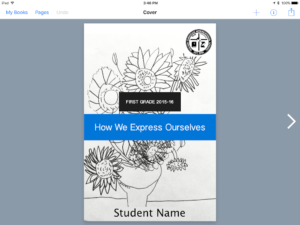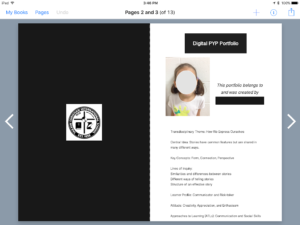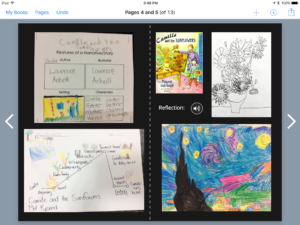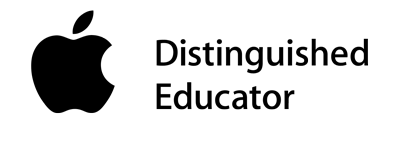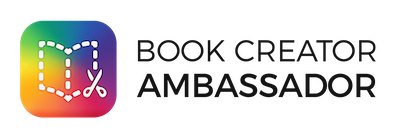iPads, Schoology, and BookCreator, Oh My!
Posted by Laura Wright | iPad, PYP, Schoology, Student Created Content, Technology | No CommentsToward the end of last year my husband and I took the somewhat crazy step and bought iPads for my classroom… I know, I know… what? As a dear friend once told me, “I know what I want, and I want it now!”
Impatient much? Yes I am and just a tiny bit stubborn (I will deny I ever said it).
Four iPads, plus my older sons who was in the class made five. A very nice number for 10 students. This year however my class has increased to 14 so instead of one between two we have one iPad per table (3 or 4 students). It isn’t ideal but certainly better than nothing.
I also put my hand up to pilot Schoology eportfolios. As I said in a previous post this hasn’t been the joyous experience I was hoping it could be yet I am still glad I said it and we are powering on!
Having only four iPads makes Schoology an impractical vehicle for recording content straight in the platform. To record something in the app or through Safari would require students to login and out every time they want to use it. This might be achievable for older grades but for Grade 1 students this uses up too much precious learning time. So… to make this work we have had to make a little modification: instead of students posting directly into Schoology they will make their portfolio in BookCreator and then post it to Schoology at the end of the unit as a complete book. Here are the first three pages we have made cover, unit overview and author info, and our first double page of student work. Notice the little audio sign in the third image? BookCreator allows you to create and insert audio annotations right in the app.
This means that multiple students can create and curate content on the one device without logging in and out. It doesn’t have that ‘live learning broadcast‘ or direct feedback as you learn that a blog would have but issues of student protection are currently being discussed at our school so this is what we have. That said, Schoology portfolios is only in its first year and knowing Schoology, they will be making improvements before too long.